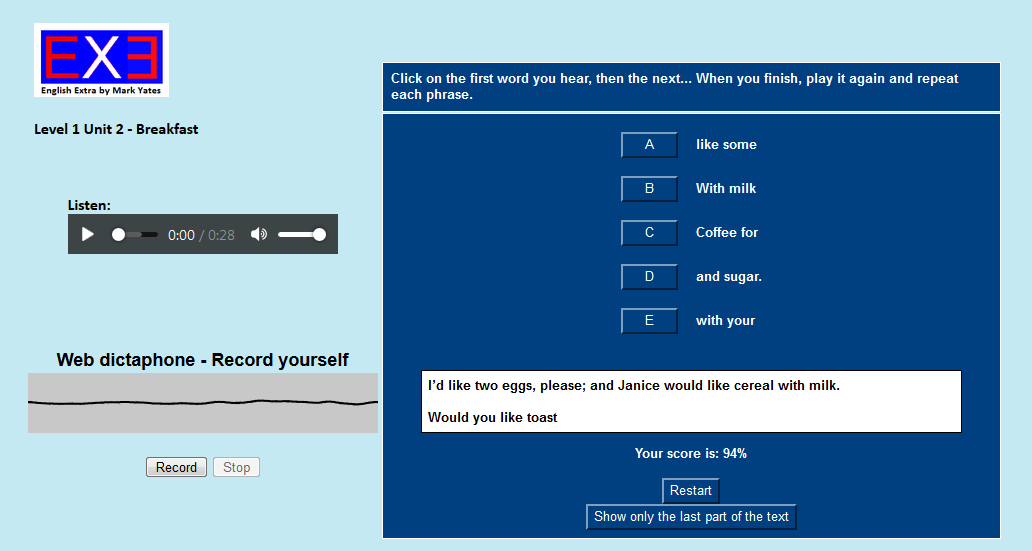Type of activity
and Instructions
Dictations phrase by phrase.
There
are two sorts of dictation: In this one you choose the next word or phrase.
Listen to the first phrase then click on the "pause" control.
. You will see five phrases on the screen. Click on the phrase (A,B,C,D
or E) which was first heard. If you phrase is the correct one it will
appear in the white box. If not, choose another until you find the correct
phrase to start the dictation. Then choose the next word or phrase...
then the next . Continue until the text is complete.
If the text is long and will not fit on the screen clickone "Show only the last part of the text". This will show just the part of the text you are working on. At the end you can click on "Show the whole text" to see the whole.
You can now use the "Record yourself" function to repeat all or part of the text. for oral practice.
The exercise looks like this: