
Type of activity
and instructions
Matching.
The aim is to put together two items: It can be two written phrases, a phase and a picture, a sound and a picture or any other combination.
Click on one of the elements on the right and drag it next to the corresponding element on the left.
Do this for each of the other elements on the right.
At any time you can click on "Check" to see the results. The correct answers will be left in place and the wrong ones will be in white. When you click on a wrong one it willjump back into the right hand column.
Certain activities with sound files may have a mention "see" next to the sound bar. If you do not understand the sound file put the cursor on "see" to show the text.
Sound bars are described below:
The activity looks like this on screen:
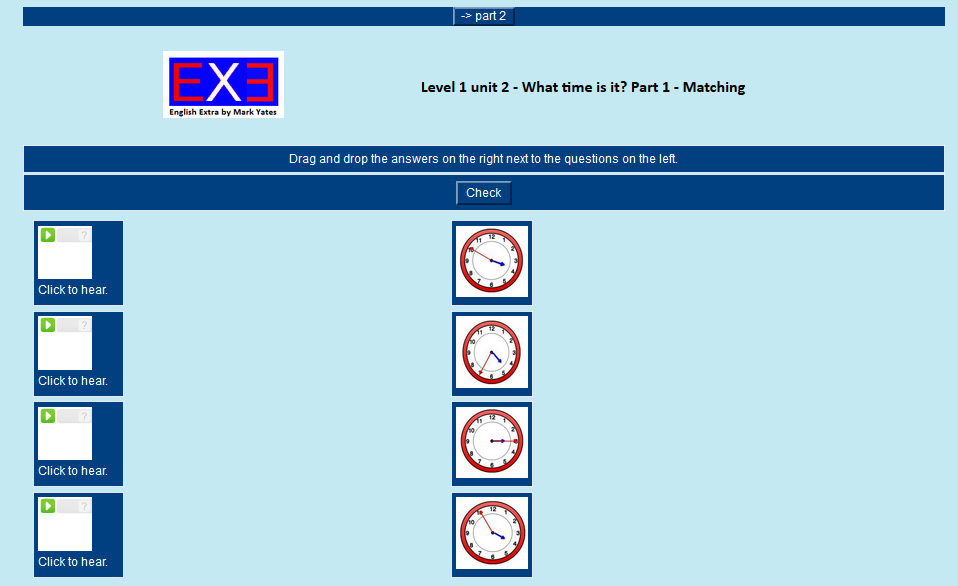
Typical sound bar icons
| "Mini" version |
Practice your pronunciation: |
|---|
-
"Listen and repeat" bar:
Click on the triangle at the bottom left to listen. Click the same button to pause. Click the button with a square to stop and start again. The slide allows you to go back to listen to the same word or phrase several times. Use the control at the bottom right to adjust the sound level.
-
The "Mini" version:
This is used for single words or very short sentences.
Click on the triangle to hear.
There are no other controls.
-
Practice your pronunciation" Icon :
Record your voice with this one.
Click the red button to start recording, the grey button towards the center to stop and the button with a triangle on the left to hear your voice.
- Listen and repeat" clip :The "Mini" version: This is used for single words or very short sentences. Click on the triangle to hear. There are no other controls. Practice your pronunciation" Barrette : Record your voice with this one. Click the red button to start recording, the grey button towards the center to stop and the button with a triangle on the left to hear your voice.