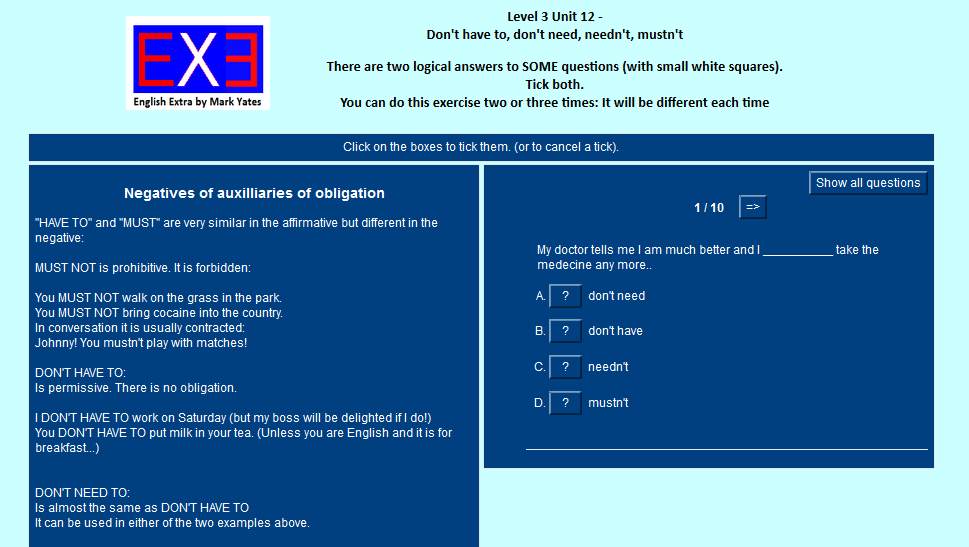Type of activity
and instructions
Multiple choice (two or more correct answers).
Some of these include a grammar explanation. This may be visible all the time in the left hand panel or there may be an icon
to click on to see a page of grammar.
The panel on the right (or the single panel alone is the active part of the screen).
Each question has small squares to tick and you can tick on any or all of them. For each answer you must decide if that option is valid or not. The right answer may have 1, 2 or more any number of squares ticked .
When you think you have found all the squares which should be ticked click on "Check". A window will open showing your score and, sometimes, a comment. If you have less than 4/4 or 5/5 (that is a perfect scre, you should alter one or more of your answers. If, for example, you have a choice of four answers, you will get a point for each answer ticked correctly AND a point for each answer correctly left blank.
Thus, for example, if there is only one answer to tick and you tick the wrong one you will obtain a score of 2/4 because you have correctly left two squares empty - of the others, one is ticked incorrectly, the other has been left blank and should be ticked.
It may seem complicated at first but try and you will soon understand.
Click on "OK" to close the window with your score and then on the button with an arrow "=>" to see the next question.
Your total score is indicated at the top in place of the initial instruction.
You can see all the questions on screen at the same time if you click on the button "show all questions".
The activity looks like this: