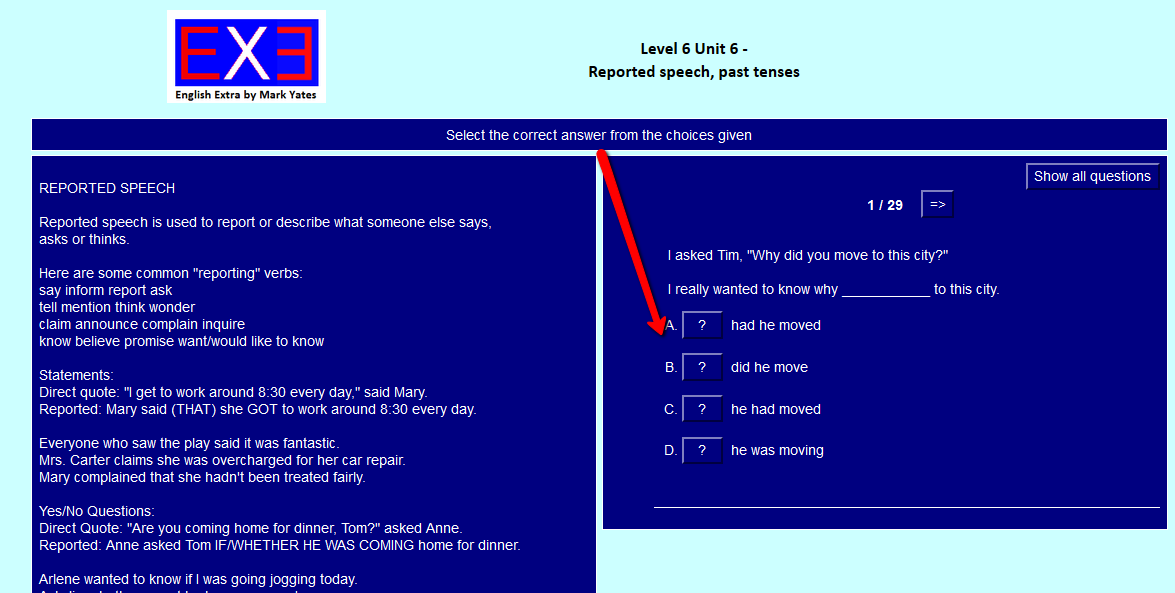Type
of activity and Instructions
Type
of activity and Instructions
Multiple
choice
(one correct answer).
Some
of these include a grammar explanation. This may be visible all the time
in the left hand panel or there may be an icon
like this: ![]() Click
on it to see a page of grammar.
Click
on it to see a page of grammar.
The panel on the right (or the single panel alone) is the active part of the screen.
Click on the answer to the first question (on one of the the buttons with a question mark "?").
A window opens to indicate if your answer is correct or not. Sometimes it may include a comment. . Click on "OK" to close this window then on the button with an arrow "=>" to see the next question.
Your results are indicated in the place of the initial instruction "select the correct answer from the choices given" (or something similar).
You can see all the questions on screen at the same time if you click on the button "show all questions".
The activity looks like this (Grammar in left panel):