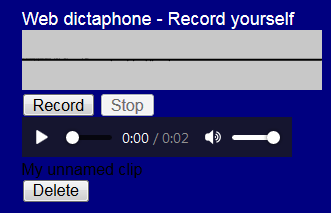This page has not closed the page with the activity: You can alternate between them as much as you like:
If it is the first time you have done this sort of activity you will probably see a window asking you to authorise the use of your microphone. Click on this and the recording function will be activated. Don't use this for the moment. We will come back to it later.
In this activity the aim is to complete a dictation by choosing phrases. The exercise looks like this:
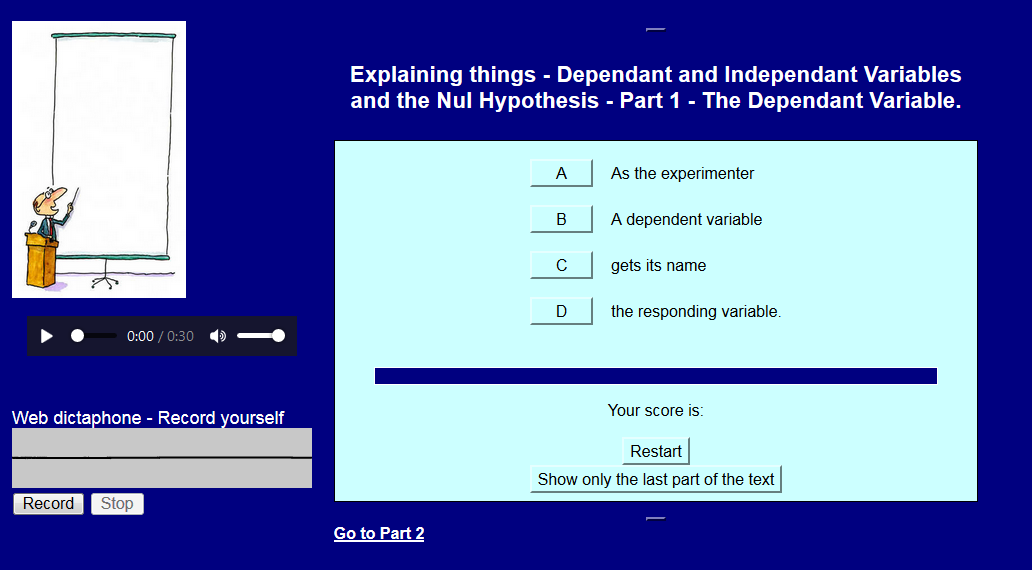
You will see a sound bar somewhere on your screen. It will look something like these two but varies according to your browser. Use this to listen to the text. Go back to the beginning and listen to the first few words -then stop the recording.
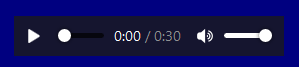

Now look at the selection of phrases in this part of the screen. They are labeled A,B,C,D... Click on the letter next to the very first words of the dictation. If you choose the wrong phrase a "X" will appear on that button.
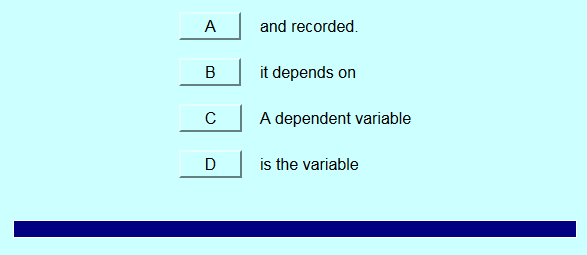

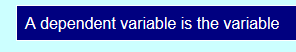
Continue like this, listening to the text and adding phrases until the text is complete. Click on OK and you will be able to read the entire text.
NB If the text is long and will not fit on the screen click on "Show only the last part of the text". This will show just the part of the text you are working on. At the end you can click on "Show the whole text" to see the whole.
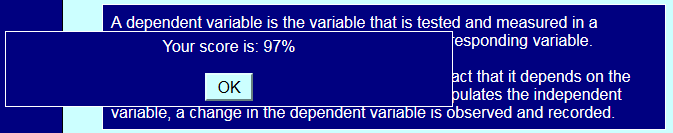
Listen to the text again, or only the first
part if you wish.
Now use the Web dictaphone function to record your voice.
To do this click on the "Record" button. When you have finished, click on "Stop" A window will open. Click on "Cancel" (OK would record the clip to your computer - not required here).
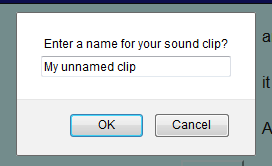
A new sound bar will appear beneath the Web dictaphone function. You can use this to compare your pronunciation with the original. If you are not satisfied click on "Delete" and record, and listen, again.
You have now finished this activity - unless there is a button marked "Part 2" or "Next". In that case, click there to move on.